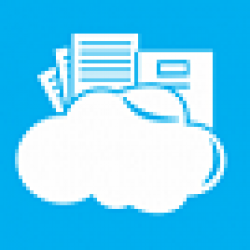So, you like Asp.Net Core 2.2 Preview as much as I do and you want to deploy your website to Azure as app service – easy peasy, right?
Not so fast cowboy! 🙂
Asp.Net Core 2.2 is ATM still in Preview and in order to be able to deploy it to Azure service you need to add 2.2 runtime extension.
First, open your app service and find Extensions section and click add
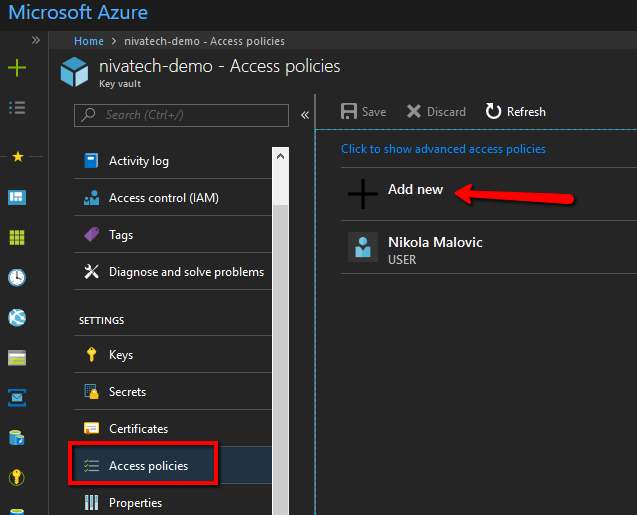
Then you find Asp.Net Core 2.2 Runtime extension select it and accept EULA
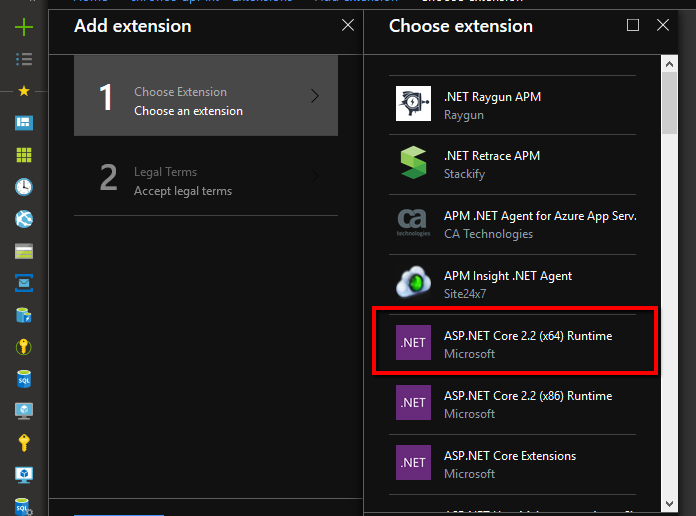
After a few seconds, the extension is installed and your 2.2 websites are working fine now deployed on Azure.
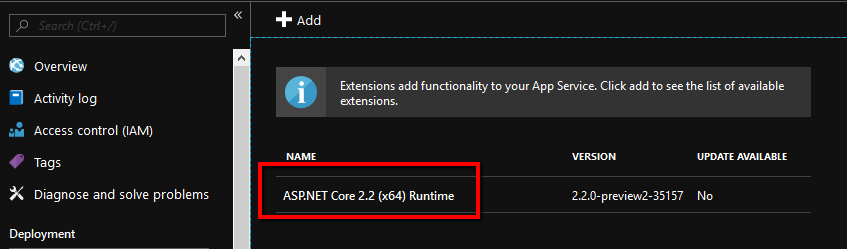
So go and get that cup of coffee you deserve for a job well done!