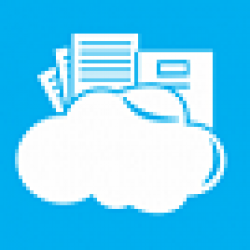Here is a post about something which is very dumb yet it cost me a few hours to figure it out – how to override the Logging configuration from appsettings.json file on the Azure App Service settings?
Basically, you might have your AspNetCore app configured like this
{
"Logging": {
"LogLevel": {
"Default": "Information",
"Microsoft.AspNetCore": "Error"
}
}
}
It is very simple config – do not show any logs for anything which is less than error (for AspNetCore logs) and nothing below the Information for the rest of the code logging traces.
The problem is that you may have in your code things like this
this.logger.LogDebug("[Group]:message" + JsonConvert.SerializeObject(creationEvent, Formatting.Indented));
You want to take a quick look but without redeploying the app – how to do that?
After 2 hours of searching, it turns out to be quite simple rule for overriding ANY setting.
Replace every { in the appsettings.json file with : in azure app settings
So just add a new Azure App Service setting with key Logging:LogLevel:Default and set it to Debug value and once done remove it.