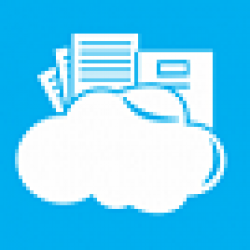Sql Server is great and so is Redis but once I install them on my DEV machine they take (at times significant) amount of PC resources so I’ve switched to Docker-based solution which is simple to set up and it solves this problem.
Basically, you need to execute this 3 simple steps:
- install Docker (just run the installer from https://store.docker.com/editions/community/docker-ce-desktop-windows)
- Install Sql 2019 Linux docker image by following next steps
After this steps you will be able to connect to the server using Managment Studio and/or Entify Framework is using it normally. - Pull redis docker image (docker pull redis) and run it locally with this command
docker pull redis docker run -d -p 6379:6379 redis
Then in your appsettings.json just put „localhost“ for redis server address and you are done.
The two things I like about this approach to setting up my DEV box:
- If the docker containers are not running there is no impact on the hosting PC
- I can use the same simple setup for my windows and mac dev machines